SimpleMag is a responsive, retina ready, minimalistic magazine WordPress theme from ThemeForest with lots of useful, unique and awesome features. It comes with 8 custom widgets, Different Categories Layouts, many shortcodes and more.
Price: $45
Demo & Release Page | Download
More Features
Responsive and Retina Ready SimpleMag looks good on any device, from big desktop monitors to small smartphone screens.
OFF-Canvas navigation & sidebar for mobile devices Great feature for browsing the site in mobile devices. No hidden content or sidebars even on the smallets smartphone screens.
Google Fonts SimpleMag comes with 500+ fonts from Google font library with preview, for both titles and text.
Touch Friendly All sliders are supported for mobile devices.
Page Composer Very easy to use and intuitive page composer. Add, rearrange the order, change the settings of the sections.
Mega Menu Each category in the main menu can have a mega menu dropdown with sub categories and latest posts.
Different Categories Layouts Each category can be configured differently. With or without the Slider, with or without the Sidebar, two or three posts columns.
Static Pages Any static page can be full width or have a sidebar. The option is available on page edit screen. No special templates needed.
Post Options Any post can be added to Homepage slider, Category Slider or marked as Featured.
Post Single Page Social share links, author box, related posts, slide dock with random post. Everything can be turned on/off.
Built in Review System You can add the breakdown score of the post content. Score box have a unique and stylish design.
WP Gallery Unique layout for native WordPress Gallery with Swipebox support.
Authors Add author social profile links. Each author has it’s own page with posts
Self Configurable Footer Footer is devided into three widget areas, but you don’t have to use all three to make the footer look good. Use only the first, the first and the second or all three. It will look great either way.
Color Settings Change the default yellow color to any color you like with Theme Options color palette.
Localization Theme comes with .po and .mo files which will make it easy to translate the theme to your language.
Demo Content
Child Theme Support
SimpleMag comes with a child theme support. Upload the child theme and customize your site without changing the parent theme core files.
Widgets
SimpleMag come with 8 custom widgets
- About the site – Add info about your site, add a small logo (Upload the image in Media section of the admin, copy the URL of the image and paste it in the Logo field in the widget), enter your social profiles links.
- Authors – Show a list of authors with in a nice little slider.
- Featured Posts – Featured posts with a slider.
- Latest Comments – The most latest comments with comment author tumbnail
- Latest Posts – Show the most latest post. Available options: slider or list.
- Most Commented – Posts with higher amout of comments
- Top Rated – Show the top rated posts with a score.
- Video – Add video page URL from any video site. Vimeo, YouTube, etc.
Shortcodes
We have created a very nice and lightweight shortcode generator plugin with very understandable and intuitive interface.
Recommended plugins:
Contact Form 7 – create unlimited, flexible contact forms. We used this plugin in Live Preview in Contact page.
Force Regenerate Thumbnails – Usefull if your site already have a lot of content and images. Allows you to delete all old images size and regenerate the thumbnails for your image attachments.
Images used in demo
All images (CC Licence) were taken from this photographers Flickr streams only for demo purpose.
Jay DeFehr, VladJanuary, Hillary Boles, Lauren Manning, Lies Thru a Lens
None of these images are included in demo content import.
jQuery
- Custom Scripts
- imgLiquid
- carouFredSel
- FitVids
- Flexslider
- HoverIntent
- ‘Inview’ Event Plugin
- Masonry
- Knob
- Touch Swipe
- OFF-Canvas Mobile Menu
- Modernizr
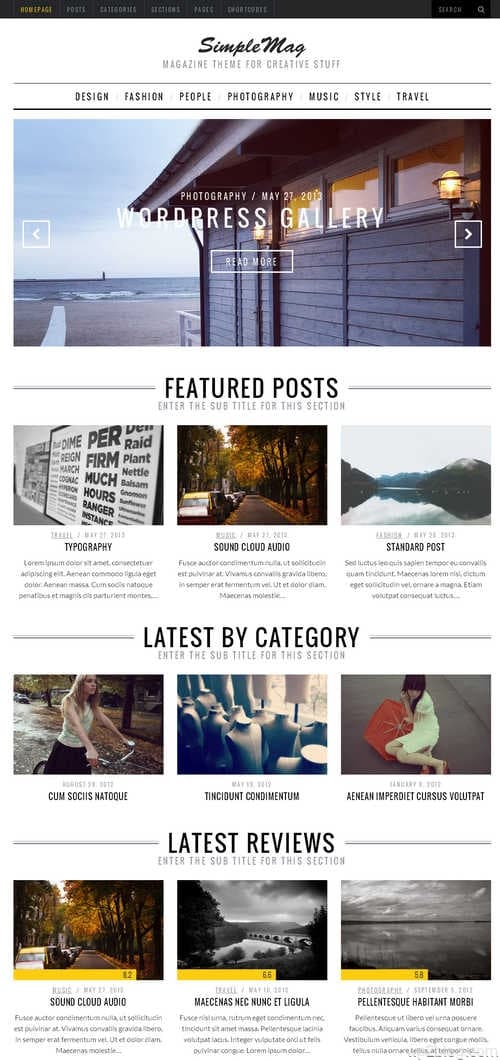

You must log in to post a comment.