Muzak is a premium WordPress theme from ThemeForest for bands, musicians, djs and everyone involved in the music business.
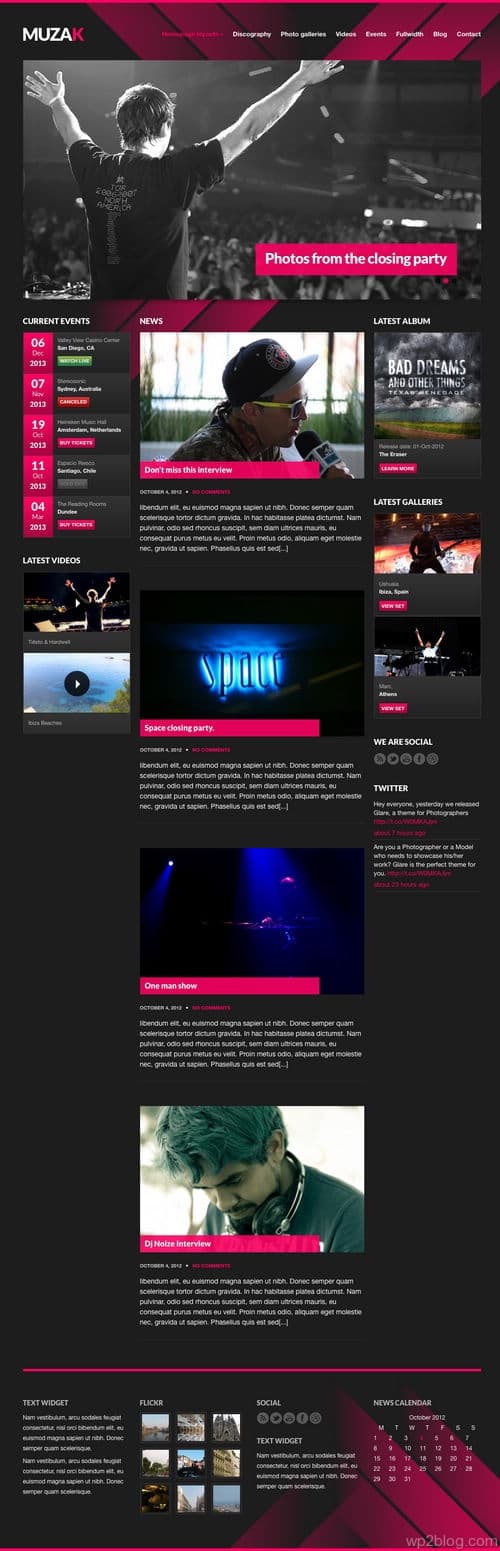
Price:$ 50
Demo | Release Page | Download
Features
- Events Management – With Muzak you can display your upcoming events in a really nice way. You can also display them on a map (you can turn this off from our Theme Settings Panel) and past events (Also can be turned off)
- Discography Management – In Muzak you have the ability to share your music with your fans using either self hosted audio files (using JWPlayer) or embedded sounds from SoundCloud. A lot more information about your albums / music can be added via Discography settings.
- Videos Management – Want to share videos with your fans? No problem. You can again share videos either self-hosted or from services like Youtube, Vimeo etc.
- Photo Galleries Management – With Muzak you can share your best captured moments. Create easily photo galleries with the ability to re-order the images. Display captions too!
- Theme Settings – Different needs require different settings that’s why we have included a Theme Settings panel. Make Muzak yours
- Background Management – Change the background color / image easily though our theme settings panel.
- Documentation – 20 pages of detailed documentation so even beginners will feel like pros!
- Responsive layout based on Skeleton Grid
- 5 Custom Post Types (Slider, Discography, Videos, Photo Galleries, Events)
- WordPress 3.3 / 3.4 Compatible
- 8 Custom widgets (Recent events, Recent Videos, Recent Album, Recent Photo Galleries, Twitter, FlickR, About me, Social Icons)
- Translation ready (.po file available)
- Sample Content available
- Detailed Documentation
- Built with HTML5 and CSS3
- Child Theme Compatible
- Sliders are touch swipe compatible Slide
- Theme Options Panel
- SEO Optimized
- 3 home page layout options
- Three level dropdown menus
- Threaded Comments
- Customer Support

You must log in to post a comment.